Is there a way to see if an attachement is added without having to use dropdown menu?
Is there an attribute that can be added in grid that contains a symbol or character showing that one or several attachements are added?
Best Answer
B
Bashar Nassar
said
about 8 years ago
Hi Stefan,
Yes, there are several ways to see if an attachment (or a list of attachments) is added without having to use the drop-down menu and I will list two of them here, which are Tree view and Grid.
First: Tree view, there is no predefined attribute that you can use to view attached files however, you can use the Path language to do that, as shown below.
In the Add Filed Column, you need to enter:
?/item::.Select(Attachments).Join(',')
? Activate the path language. /item:: Navigate from a node to its item (because the tree view contains SystemWeaver Node).
.Select()Transforms a list (item) into a new list(of attached files) by applying the given expression(Attachments) on each element in the first list.
Attachments Returns the attachments on an item or issue. Only the attachment objects are returned not the actual attachment data.
.Join(',') Convert a list of strings to a string with a given delimiter.
Result:
Second: Grid view by adding a TextColumn that shows attachment files.
Yes, there are several ways to see if an attachment (or a list of attachments) is added without having to use the drop-down menu and I will list two of them here, which are Tree view and Grid.
First: Tree view, there is no predefined attribute that you can use to view attached files however, you can use the Path language to do that, as shown below.
In the Add Filed Column, you need to enter:
?/item::.Select(Attachments).Join(',')
? Activate the path language. /item:: Navigate from a node to its item (because the tree view contains SystemWeaver Node).
.Select()Transforms a list (item) into a new list(of attached files) by applying the given expression(Attachments) on each element in the first list.
Attachments Returns the attachments on an item or issue. Only the attachment objects are returned not the actual attachment data.
.Join(',') Convert a list of strings to a string with a given delimiter.
Result:
Second: Grid view by adding a TextColumn that shows attachment files.
Stefan Edvardsson
Is there a way to see if an attachement is added without having to use dropdown menu?
Is there an attribute that can be added in grid that contains a symbol or character showing that one or several attachements are added?
Hi Stefan,
Yes, there are several ways to see if an attachment (or a list of attachments) is added without having to use the drop-down menu and I will list two of them here, which are Tree view and Grid.
First: Tree view, there is no predefined attribute that you can use to view attached files however, you can use the Path language to do that, as shown below.
In the Add Filed Column, you need to enter:
?/item::.Select(Attachments).Join(',')? Activate the path language.
/item:: Navigate from a node to its item (because the tree view contains SystemWeaver Node).
.Select() Transforms a list (item) into a new list(of attached files) by applying the given expression(Attachments) on each element in the first list.
Attachments Returns the attachments on an item or issue. Only the attachment objects are returned not the actual attachment data.
.Join(',') Convert a list of strings to a string with a given delimiter.
Result:
Second: Grid view by adding a TextColumn that shows attachment files.
<Grid> <Columns> <ItemNameColumn width="200"/> <TextColumn caption="Attachment Files" width="200">#{?Attachments.Join(',')}</TextColumn> </Columns> <ForEach select="/IDI"> <Row/> </ForEach> </Grid>Result:
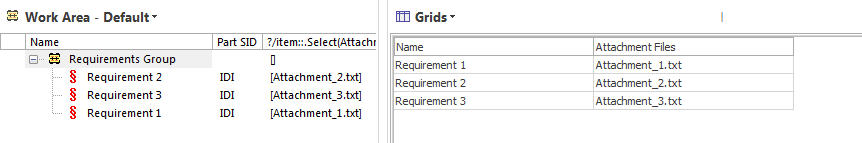
Similar to the Grid view you can add attachments to Report, if you are interested to know how, you can search for "ForEachAttachment" in the Help.Best Regards
Bashar
- Oldest First
- Popular
- Newest First
Sorted by Oldest FirstBashar Nassar
Hi Stefan,
Yes, there are several ways to see if an attachment (or a list of attachments) is added without having to use the drop-down menu and I will list two of them here, which are Tree view and Grid.
First: Tree view, there is no predefined attribute that you can use to view attached files however, you can use the Path language to do that, as shown below.
In the Add Filed Column, you need to enter:
?/item::.Select(Attachments).Join(',')? Activate the path language.
/item:: Navigate from a node to its item (because the tree view contains SystemWeaver Node).
.Select() Transforms a list (item) into a new list(of attached files) by applying the given expression(Attachments) on each element in the first list.
Attachments Returns the attachments on an item or issue. Only the attachment objects are returned not the actual attachment data.
.Join(',') Convert a list of strings to a string with a given delimiter.
Result:
Second: Grid view by adding a TextColumn that shows attachment files.
<Grid> <Columns> <ItemNameColumn width="200"/> <TextColumn caption="Attachment Files" width="200">#{?Attachments.Join(',')}</TextColumn> </Columns> <ForEach select="/IDI"> <Row/> </ForEach> </Grid>Result:
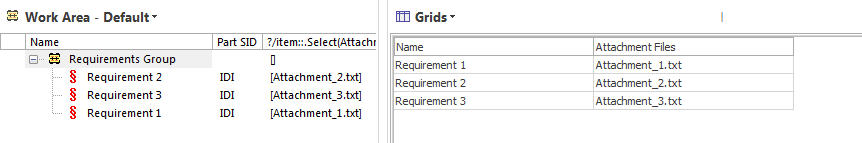
Similar to the Grid view you can add attachments to Report, if you are interested to know how, you can search for "ForEachAttachment" in the Help.Best Regards
Bashar
1 person likes this
Stefan Edvardsson
Thanks Bashar!
-
Comparing two versions of a structure
-
Context and path language
-
Overview of meta model
-
Importing old data
-
Cannot find multiple version items
-
Accumulated bar chart
-
Cannot remove part - is referenced
-
View of non accessable data
-
Path: How to check if an attribute is empty?
-
List and path language
See all 33 topics